Packet Radio
Overview of applications:
There are really three kinds of things you can do with Packet, Traditional Keyboard applications, which apart from file transfer originally just used a "dumb terminal" rather than a complete PC.
-
Text 1:1 Chat (Keyboard QSO)
-
Conference text chat
-
BBS
-
Yapp (Packet File Transfer)
You really would be dumb to use a terminal nowadays!
However the first three use a "Terminal Window" in MixW or perhaps a Telnet or Terminal Emulator program with other packet applications. MixW has a "built in" terminal that works for Packet, CW, RTTY, Hellscriber, Pactor (listen only), PSK31, FSK31, QPSK, MT63 and Throb. The Q15X25 or "newqpsk" HF mode does not apear separately but as a "modem" in the Packet mode.
Keyboard QSO
To have a "Keyboard QSO" simply "connect" to the other station directly or via a Digipeater(s). There are no "overs" like on CW, RTTY, or PSK. You simply type and hit "return/Enter" key to send it. You don't concern yourself with "receive" and "transmit". The packet System actually sends the line of text the next time it hears the channel "clear".
If you are "pasting" text from another application into the "transmit" terminal window, it must thus be one line at a time followed by a manual "Enter/Return" keypress. But you don't have to wait for the line to be sent.
Conference
Some repeaters (Digipeaters) have a Conference or Chat mode. This allows several operators to connect to the Digipeater at the same time rather than the 1:1 (one to one) mode of a direct "Keyboard QSO". Again unlike PSK, CW or SSB "Net", there is no need for "overs". All can just type up to a line at a time and the Packet protocol looks after sending and receiving all the messages. Consult your local Digipeater for the exact commad to enter or exit Chat/Conference mode after you have connected to the Digipeater in the normal way.
BBS
A Bulletin Board System (BBS) used to be used generally by Dail Up computer users before email (POP3/SMTP/IMAP) and web pages (HTTP) became established on the Internet. It is very much like using DOS software to browse information, write and read messages and even upload and download files (slowly). The same applications as used with the Internet can actually be used on Packet Radio instead of accessing a BBS. Ireland has several BBS systems EI3DIB and EI5MRC are running most of the time. In theory leaving a correctly addressed message on a Packet BBS can be delivered to any other Packet BBS in the world. Irish connectivity to the "rest of the world" is perhaps best at Shankill Dublin EI7SDX
* More about the BBS system here and here
by Larry Kenney, WB9LOZ
http://www.choisser.com/hamradio/packet.html
YAPP
Since the packet system resends faulty data, a computer file or image can be tranferred perfectly (though somewhat slowly at 1200). The method best supported other than TCP/IP applications is "YAPP"
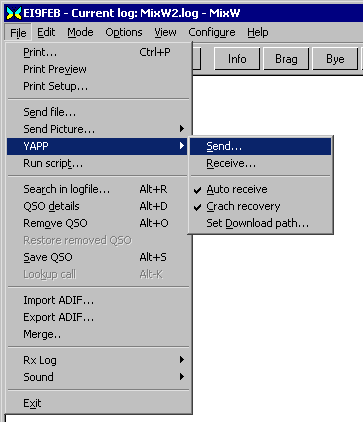
It is fairly simple once you have a connection and both users (nodes / stations) agree that one will send and one receive. By default MixW will receive automatically!
With TCP/IP any application that uses a LAN or the Internet can in theory work over packet. Even voice and video streaming if your packet network is fast enough!
But Packet has some special applications too.