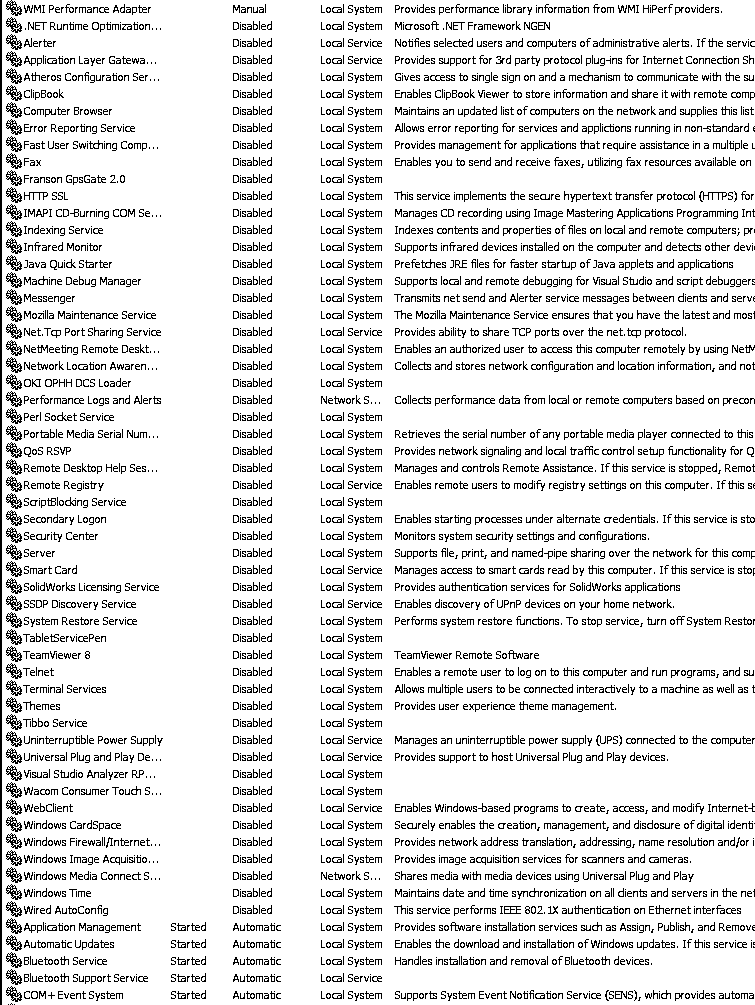XP support is ended April 2014.
But so what?
Many people already get malware (viruses, rootkits, trojans) even with Support, or even using Windows 7, Windows 8 or Mac OS!
Because they install rubbish, click “OK” on dialogs without figuring why it’s there and believe what messages popup on random websites.
Vulnerabilities & malware are avoided by
1) Using Firefox + Noscript.
2) Never have remote images or HTML in email on by default. Don’t use Outlook for Internet, only for Office Intranet.
3) Install no toolbars in Browsers
4) Don’t run media player, Quick time or PDF etc in Browser, only Flash and keep it updated. Save MP3s etc.
5) Never install a codec or plug in because “random” web site asks.
6) Disable every service not needed.
7) Disable Autorun for CD/DVD and USB devices.
8) Only ever use ANY PC/Laptop behind a router/Firewall. You can buy a portable box that shares a 3G dongle and even generates WiFi. The sensible ones have a router + firewall.
9) Avoid “bare” cable Modems. Add an Ethernet Router (Argos/Tesco/PC World misslable these as Cable routers.
10) Never use Public WiFi except with VPN to a home server. We set our home VPN server to look like a Web Server so University etc wouldn’t block it! (VPN on Port 80). There is free VPN software for Mac & Windows same as stuff included on Linux. Just this week the Police said never use email, social networking, financial, paypal, log on to Ebay etc, only browse on Free WiFi. I’ve been pointing this out for TEN YEARS! Even HTTPS is no protection to Man-in-the-middle attacks. Even if WiFi operator is honest it may be infected with trojan/malware. You need VPN for Free WiFi.
See
http://www.silentrunners.org to check. Boot in safe mode if in doubt.
Requires expertise to understand what it says.
Also
http://www.gmer.net/
AV often causes more trouble than it solves and is no substitute for Educated usage.
Bad use and configuration makes AV Software as useful as paper umbrella in a thunderstorm. Also if you are not installing anything you can hugely reduce risk of the AV damaging or slowing computer by turning it off!
“Noscript” (or similar properly used) and up to date Browser is more effective than ANY AV package while browsing.
Never clicking on “OK” dialogs unless you understand. Almost ALL malware requires the User to click on something they shouldn’t. If you are using external firewall in a Router, have server type services off and “noscript” or similar it’s nearly impossible to get “infected” by “accident”.
Example of services to disable.